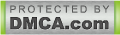Ashampoo Burning Studio merupakan Software untuk membakar film, musik dan data dengan sangat cepat dan efektif.
Software ini memiliki antarmuka pengguna yang intuitif atau User Friendly ,fokus pada inti Fungsinya yaitu burning software dan menawarkan fungsi lengkap untuk semua tugas yang berhubungan dengan proyek pembakaran, mudah membuat data, membakar backup, musik rip, membuat CD audio atau membakar file film di Blu-ray Disc ,Desain Cover Kaset dan masing banyak lagi yang lainnya.

Multi-disc file backup and restore on CDs, DVDs and Blu-ray discs; create compressed backup archives with powerful password protection; split archives automatically across multiple CDs, DVDs or Blu-ray discs; restore archive contents to their original locations; integrated Audio CD ripper store your audio tracks as WMA or WAV files; new option for setting the number of copies you want to burn (available for all disc formats); discs can now be verified immediately without being ejected first (if the drive supports this feature); numerous other small improvements that make the program easier to use and more effective; burn files and folders on data CDs/DVDs/Blu-ray discs; burn Audio CDs from WAV, MP3, FLAC, WMA and Ogg Vorbis files; burn MP3-CDs from your MP3 files; burn Video DVD, Video CD (VCD) or Super Video CD (S-VCD); create and burn CD/DVD/Blu-ray disc images; burn speed and other options can all be set automatically.


Windows 7, Windows 8, Windows Vista, Windows XP

==================================
Download dibawah ini Sesuai ketersediaan :
==================================
Note
Ashampoo Burning Studio 2013 ini tidak memerlukan serial, ini software sudah full version dapat di download hanya sampai 38 hari sejak saya posting.
| Ashampoo Burning Studio 2013 | Setup |